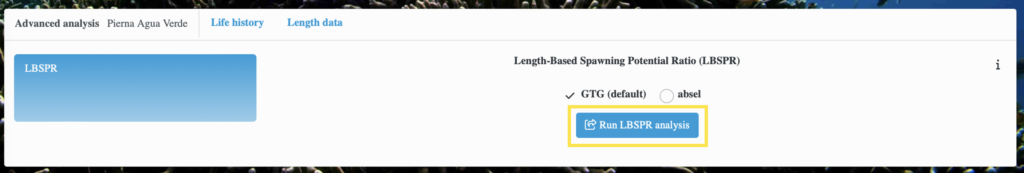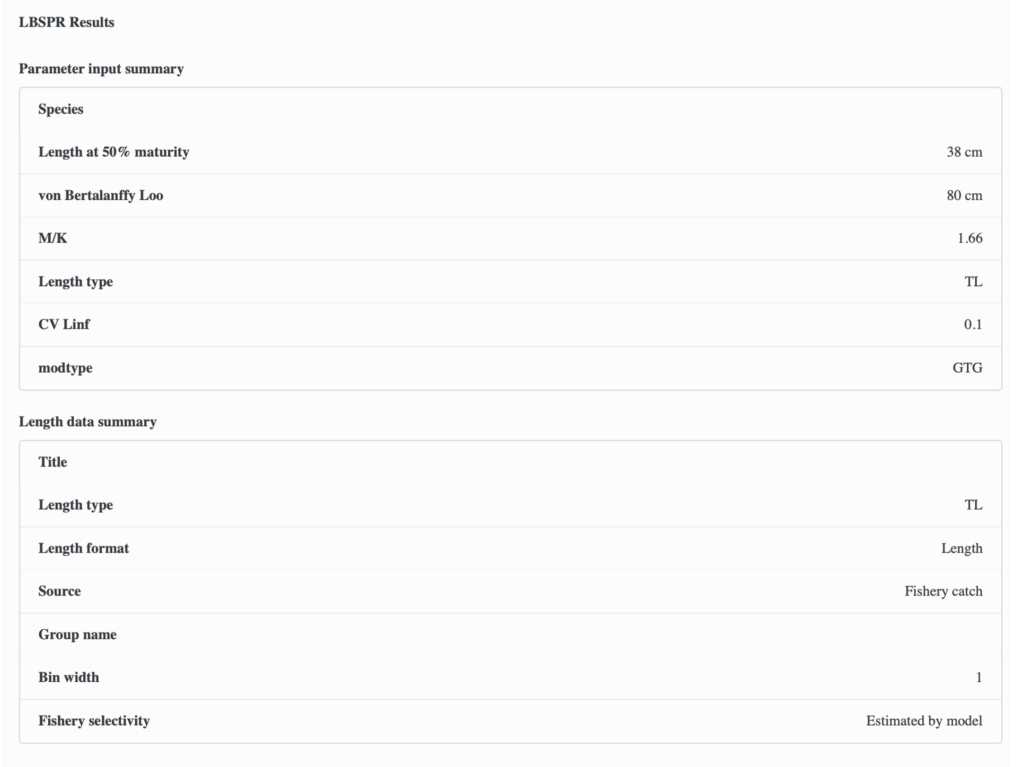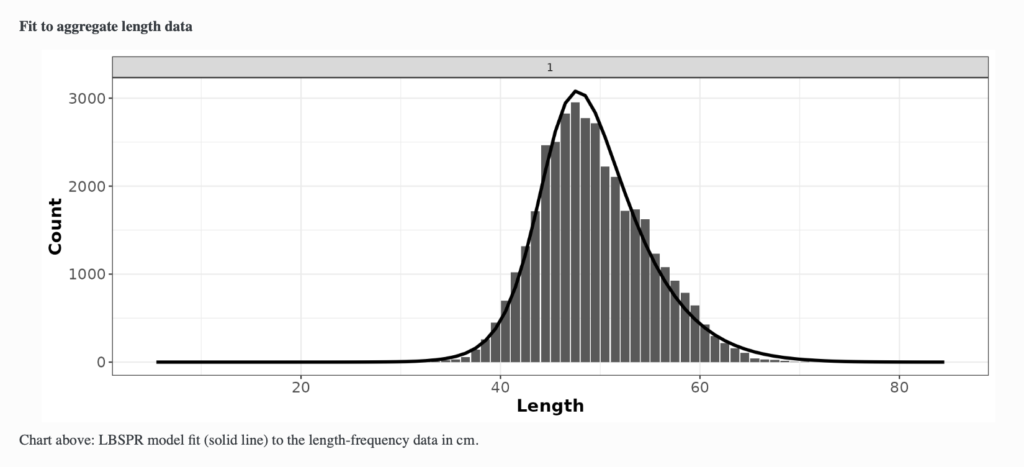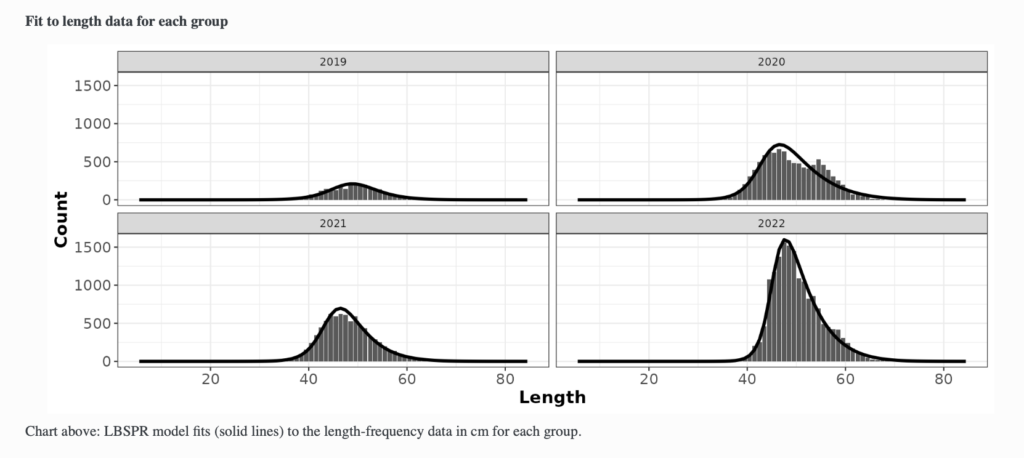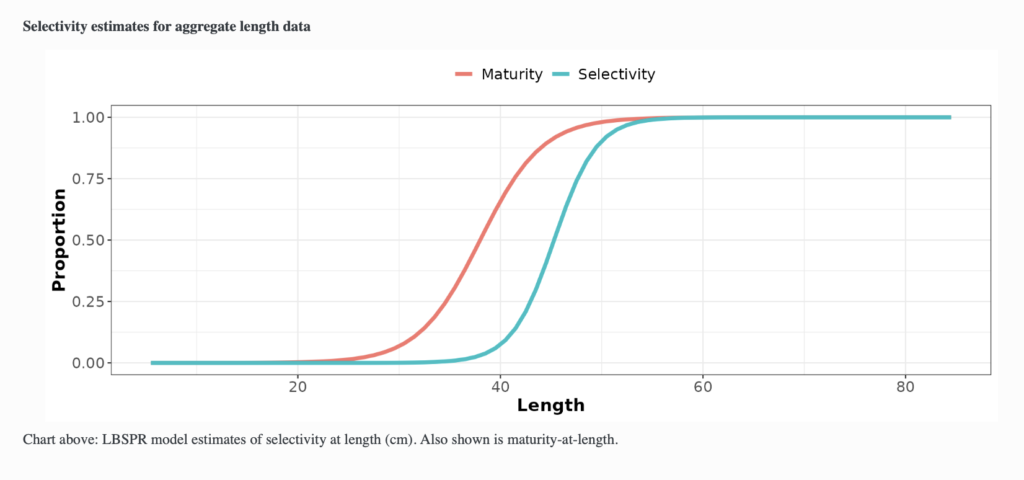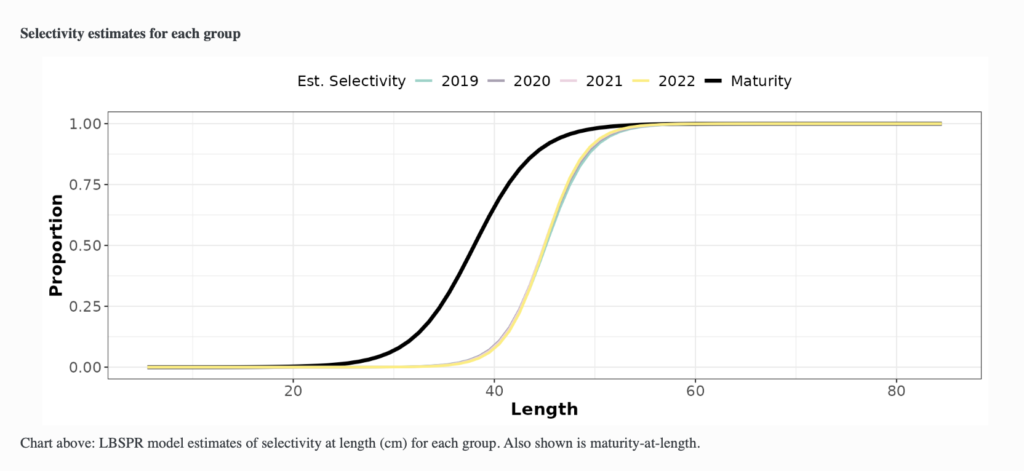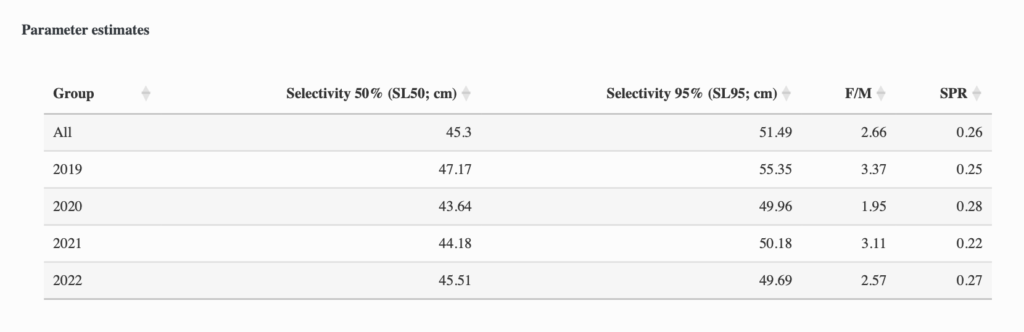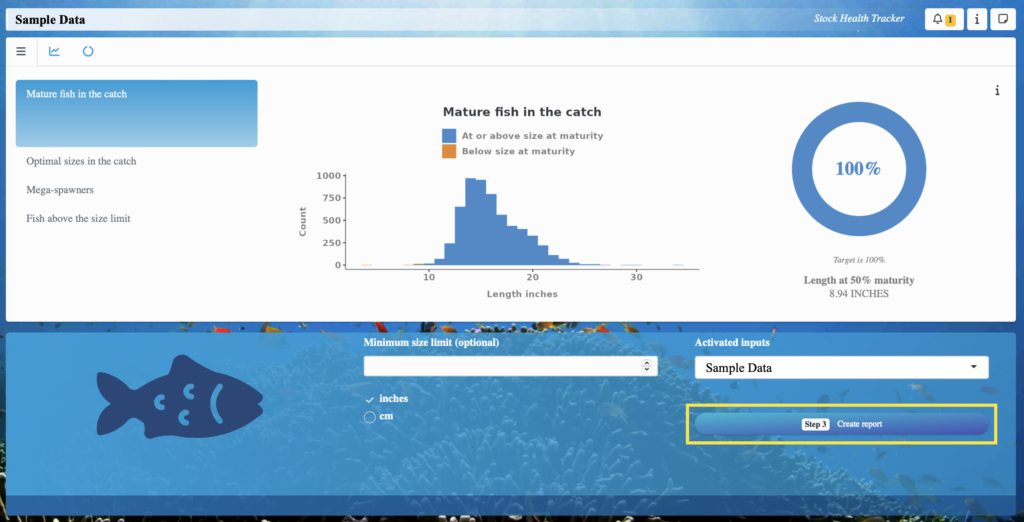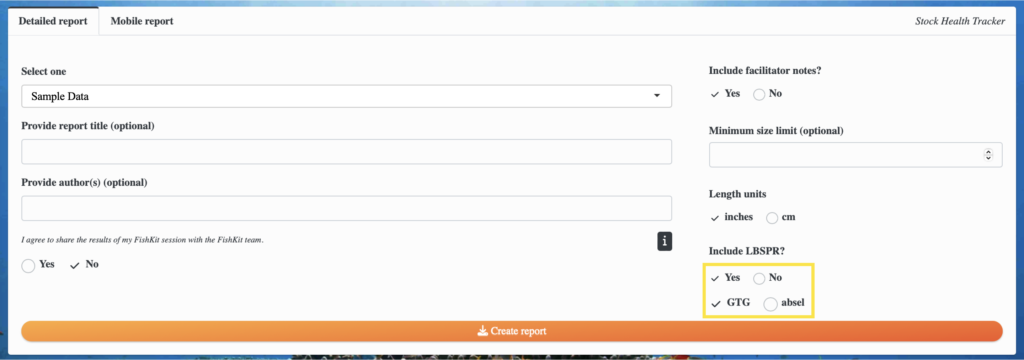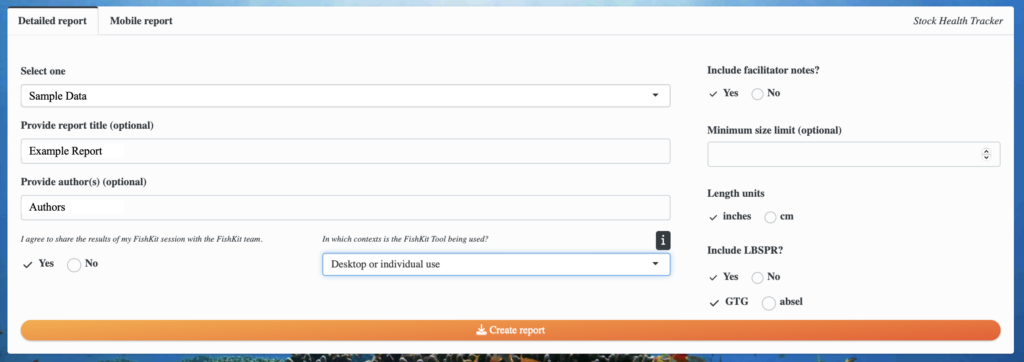Quick Start Guide: Length Based Spawning Potential Ratio
Here we’ll walk through the steps to run a Length-Based Spawning Potential Ratio (LBSPR) analysis within the Stock Health Tracker. LBSPR is a more complex method that can be used to assess stock health, but should be applied and interpreted with care as it is not appropriate for all species or fisheries contexts. An in depth description of this model and its associated assumptions can be found here. We strongly recommend consulting this paper and/or a fisheries scientist before incorporating the outputs of this analysis into any sort of management action or policy. If this model is found to be appropriate for a given fishery or context, the model and outputs can be easily generated within FishKit. Here we will describe how users can access and utilize this functionality.